Holiday Alert
Welcome to the Maryland Division of
Unemployment Insurance. Our main offices and claim centers will be
closed on Friday, June 18, 2021, in observance of the holiday. However,
our call center will remain open to take calls during their normal hours
of 7:00 a.m.-6:00 p.m. on Friday; from 8:00 a.m. to 12:00 p.m. on
Saturday; and from 12:00 p.m. to 4:00 p.m. Sunday.
Please note that due to the holiday and bank
closures, weekly requests for payment via direct deposit or paper check
filed on Friday, June 18, may be delayed. The length of a delay may vary
depending on the claimant's banking institution or postal delivery
times.
Claimants can continue to file weekly claim certifications while state offices are closed through the BEACON Portal. If you have questions, please contact the Division of Unemployment Insurance by visiting UI Help online or calling 667-207-6520 during normal business hours.
“Apply for Benefits” in BEACON Portal if Missing Weekly Certification
If you are not able to file your weekly claim certification this week, please check your BEACON portal to see if you have an “Apply for Benefits” button. If you have this button, there could be several reasons including, but not limited to:
- You did not apply for benefits last week,
- Your benefit year has expired (52 weeks), or
- Your monetary eligibility needs to be redetermined.
Even if your account is active and you have a balance, if you have an “Apply for Benefits” button, then you need to re-apply for benefits to be able to file your weekly certification as required by Maryland unemployment law and federal program rules.
If you wish to re-apply for benefits, you should access your BEACON portal from an internet browser, click on the “Apply for Benefits” link on your home page, and follow the steps. You cannot complete this process from the MD Unemployment for Claimants Mobile App.
Reminder: Claimants have through Saturday, June 12 to file their weekly certification for the week. If you have successfully filed your weekly certification this week, please ignore this message. There are no issues with the BEACON system.
Please note that the federal unemployment insurance programs have not ended and will continue until July 3rd. If claimants are waiting to receive an eligibility determination for any federal programs, the Division will ensure that they receive all payments owed to them for all weeks prior to July 3 that they are determined eligible for.
Frequently Asked Questions: Federal Requirements to Reapply for Unemployment Benefits
Temporary Federal Pandemic Unemployment Benefit Programs End in Maryland on July 3, 2021
Governor Larry Hogan recently announced that on Saturday, July 3, 2021, Maryland will opt out of the following four temporary federal unemployment insurance (UI) programs:
- Pandemic Unemployment Assistance (PUA)
- Pandemic Emergency Unemployment Compensation (PEUC)
- Federal Pandemic Unemployment Compensation (FPUC)
- Mixed Earners Unemployment Compensation (MEUC)
New applications for these federal programs will not be accepted after July 3. However, the Maryland Division of Unemployment Insurance will process all claims for these programs that are received on or before July 3. If a claimant is waiting to receive an eligibility determination for any of these four programs, and is determined to be eligible, the claimant will receive benefit payments owed to them for weeks of unemployment that end on or before July 3.
The last week claimants will be able to file a weekly claim certification for the four federal programs is for the week ending July 3. To request payment for this final week, claimants must file their required weekly claim certification in their BEACON 2.0 portal from Sunday, July 4, to Saturday, July 10.
Work Search Requirement Reinstated July 4
Beginning the week of July 4, Labor will reinstate the standard requirement for all regular state unemployment insurance claimants to actively search for work by engaging in three reemployment activities each week. If claimants do not complete three reemployment activities each week, they may be determined ineligible to receive regular state unemployment insurance benefits.
Please note that claimants do not need to take any additional actions in their BEACON 2.0 portal or on their weekly claim certifications at this time. All claimants will receive detailed instructions outlining the next steps they need to take in the coming weeks.
To find additional information about the many active recruitments and job fairs available in Maryland, we encourage you to visit the Division of Workforce Development and Adult Learning’s website. Maryland’s American Job Centers, conveniently located in each of Maryland's counties and Baltimore City, offer a wide range of employment services for job seekers. Find the American Job Center closest to you. You may also visit the Maryland Workforce Exchange to explore new careers, apply for jobs, create resumes, find education and training programs, and more.
Transition to Direct Deposit/Paper Check Benefit Payments
Overview
Maryland Department of Labor’s Division of Unemployment Insurance (DUI) is transitioning from issuing benefit payments to unemployment insurance claimants via debit card through Bank America to direct deposit (or paper check) through Wells Fargo. The department is excited to provide claimants with the ability to have their unemployment insurance benefit payments transferred directly into their personal bank account through the fast, safe, and convenient direct deposit program. Claimants are strongly encouraged to enroll in direct deposit if they have a checking or savings account and their financial institution is able to receive direct deposits.
Timeline for Transition
Please pay close attention to the following timeline and take the necessary actions:
- April 30 through May 21
- Beginning Friday, April 30 through Friday, May 21 claimants will be prompted to select either direct deposit or paper check as their payment method through their BEACON portal or mobile app.
- Please note that claimants cannot select a new payment method through the IVR phone system.
- May 21
- Claimants MUST select direct deposit or paper check by Friday, May 21.
- Benefit payments will not be loaded onto existing debit cards and new debit cards will not be issued after Friday, May 21.
- Please note that there is not an automatic default option, so if claimants do not make a selection by Friday, May 21, their benefit payments will be delayed.
- If claimants do not make a selection by May 21, they will no longer have the option to postpone the pop-up window and will be required to make a selection the next time they log into their BEACON portal.
- May 24
- Beginning Monday, May 24 all unemployment insurance benefit payments will be made by either direct deposit or paper check to eligible claimants who have made their selection in BEACON.
- July 14
- If claimants have been issued a Bank of America UI Benefits Debit Card and cannot locate that card, they must contact the Bank of America Customer Service Center at 855-847-2029 to order a replacement by July 14.
- August 1
- If claimants have a balance on their Bank of America UI debit card after Friday, May 21, they will have until August 1, to withdraw, transfer, or use these funds.
- After August 1, Bank of America UI debit cards will be deactivated.
- If claimants have been issued a Bank of America UI Benefits Debit Card and cannot locate that card, please contact the Bank of America Customer Service Center at 855-847-2029.
Instructions for Selecting Preferred Payment Method
We strongly recommend that you choose your payment option as soon as possible to prevent a delay in benefit payments. To select your preferred payment method in your BEACON portal, please follow these steps:
- Sign into your BEACON 2.0 claimant portal or mobile app. A pop-up window should appear that notifies you of the requirement to choose a payment method.
- You can click on “Update Payment Method” or “Postpone.” Selecting
“Postpone” allows you to update this information at a later time. If you
postpone selecting your payment method, the pop-up window will appear
every time you log into your BEACON portal.
- You will be presented with two options on the pop-up window, which
include “Pay My Benefits Via Direct Deposit” and “Pay My Benefits Via
Check”.
- If you select “Pay My Benefits Via Direct Deposit” you will be
prompted to provide your bank account information, including the account
type, bank name, routing number, and account number. For detailed
instructions and additional information, please visit the Direct Deposit of Benefit Payments FAQs.
- If you select “Pay My Benefits Via Check” you will be asked to confirm your mailing address. You must do so even if your mailing address has not changed. For detailed instructions and information about paper checks, please visit the Direct Deposit of Benefit Payments FAQs.
Timing of Direct Deposit Payments:
If you have successfully signed up for direct deposit, the timing of your payment will depend on both when you filed your weekly certification and the amount of time it takes your banking institution to process the payment.
If you file your weekly claim certification and are determined to be eligible for benefits, your funds will be sent for processing the next business day (this may vary depending on holidays and weekends). Please note that while your funds are quickly processed by the Division, the time it takes for your funds to be available in your bank account will depend on your particular banking institution.
Timing of Paper Check Payments:
If you requested benefit payment via paper check, the receipt of your payment will depend on when you filed your weekly certification. If you are determined to be eligible for benefits, paper checks are processed on the next business day and will be delivered by the U.S. Postal Service. Once the check has been mailed, the Division cannot provide updates on its location or the status of its delivery.
Don’t Have a Bank or Credit Union Account?
If you do not have an account with a financial institution, but would like to select direct deposit as your payment method, consider opening a bank or credit union account now. There are many options in Maryland. To learn more general information about bank and credit union accounts, read the Office of the Commissioner of Financial Regulation’s Frequently Asked Questions. To learn about some of the many bank account options available for Marylanders, visit the CASH Campaign of Maryland’s Bank On Maryland program. You may also contact a financial institution of your choice. Please note it is a consumer’s responsibility to thoroughly research and review any information provided by any of these entities before opening an account.
Questions?
If you have questions about the department’s transition from issuing benefit payments to claimants via debit card through Bank America to direct deposit (or paper check) through Wells Fargo, please read our Direct Deposit of Benefit Payments Frequently Asked Questions.
Chat with a Live Agent
Claimants can conveniently chat online with a live agent to receive help with their unemployment insurance inquiries. To chat with a live agent, please select the blue “Chat with us” button at the bottom right of the homepage and then type "speak with an agent." Agents are available Monday to Friday from 7:00 a.m. to 6:00 p.m., Saturday from 8:00 a.m. to 12:00 p.m., Sunday from 12:00 p.m. to 4:00 p.m.
Claimants can also chat with Labor’s Virtual Assistant Dayne, which can provide immediate answers to common inquiries or direct claimants to relevant resources about filing a new claim, extending benefits, receiving benefit payments, and more. The Virtual Assistant is available 24/7. Since May 2020, the Virtual Assistant has handled more than 18.8 million messages and 3.1 million conversations, with an average of 10,400 conversations daily.
American Rescue Plan Act Unemployment Insurance Programs
Overview of Programs
Four federal unemployment insurance programs -- PUA, PEUC, FPUC, and MEUC -- will end in Maryland on Saturday, July 3, 2021.
No Gap in Benefit Eligibility or Delay in Payment
The Maryland Department of Labor’s Division of Unemployment Insurance worked around the clock to quickly program and implement all four extended federal unemployment insurance programs. As a result, there will be no gap in benefit eligibility or delay in payment for claimants who received benefits the week ending Saturday, March 13, 2021.
Next Steps for Claimants
All claimants have received an e-mail specifying whether they should file their weekly claim certification or reopen their claim for the week ending Saturday, March 20, 2021 in their BEACON 2.0 portal.
$300 FPUC Benefit Payment
All claimants who are eligible to receive benefits will automatically receive the FPUC amount of $300 on top of their regular benefit amount through the week ending Saturday, July 3, 2021, as long as they remain eligible for benefits and file their weekly claim certification.
Proof of Employment Documentation Requirement for PUA Claimants
As a result of new federal requirements, claimants must provide proof of employment documentation to be eligible for the PUA program. All PUA claimants will receive an action item in their BEACON portal. Learn more about the proof of employment requirement.
Fraudulent Unemployment Insurance Activity
Report Fraud
With the record number of unemployment insurance claims filed during the COVID-19 pandemic, Maryland, and states across the entire country, have seen an increase in activity by bad actors and fraudsters using illegally obtained data to file fraudulent unemployment insurance claims. Please note that there has been NO breach in our BEACON unemployment system.
If you believe that your information has been used to fraudulently file an unemployment insurance claim, please contact the Division of Unemployment Insurance’s Benefit Payment Control Unit by completing a “Request for Investigation of Unemployment Insurance Fraud” form and e-mailing it to ui.fraud@maryland.gov.
If you received a 1099-G tax form, but did not apply for unemployment insurance benefits in Maryland in 2020, then please complete this Affidavit form and submit it along with picture ID to the Benefit Payment Control Unit by e-mailing dlui1099-labor@maryland.gov.
If you are an employer and believe a fraudulent claim has been charged to your account, please file a benefit charge protest through your employer portal.
If you believe fraudulent transactions have been made on your Bank of America Debit Card, please contact the Debit Card Customer Service Center at 1-855-847-2029 to file a report and request a replacement card.
Avoid Scams
We have been alerted to a number of potential scam operations that are attempting to prey on unemployment insurance claimants. To help you distinguish between legitimate assistance from Maryland Division of Unemployment Insurance (DUI) staff and fraudulent assistance from a potential scammer, please remember the following:
- DUI will never request or require payment for assistance with unemployment insurance, especially not through apps like Venmo or Cashapp.
- DUI staff will not provide assistance to claimants through direct message on social media platforms like Facebook, Twitter, or LinkedIn.
- DUI will never arrange for an adjudication or fact-finding interview over any teleconferencing platform, such as Zoom, BlueJeans, Google Hangout Meets, or Skype.
- DUI does not provide assistance through text message and will not send any links asking a claimant to verify their account through text.
- DUI will never ask for your bank account number, debit card number, or credit card number over e-mail or on social media
- DUI will never request your BEACON password over e-mail.
- All e-mails from legitimate DUI staff will come from a @maryland.gov e-mail address.
- Do not provide any sensitive information related to your Maryland unemployment insurance claim by e-mail unless it is to a @maryland.gov e-mail address.
Avoid Scams on Social Media
Please be aware of pages and scammers on social media pretending to be the Maryland Department of Labor. Scammers are replicating the Maryland Department of Labor’s social media pages, directly messaging claimants, and attempting to steal their identity by asking for their personal information. These pages are particularly targeting members of unemployment groups on Facebook.
Fraudulent pages may look similar, but are newly created, do not have a lengthy history of posts, spelled differently (often with typos), and not verified with a blue check mark. “Maryland department of labour” is an example of a fraudulent page that looks similar, but is spelled differently. If you find a fraudulent page, please report it to the social media platform immediately and DO NOT respond to their messages.
Links to the Maryland Department of Labor’s official government agency social media pages can be found below:
Identity Theft Resources
If you believe you have been a victim of identity theft, please read the Maryland State Police's Identity Theft Protection Quick Guide. For more information about identity theft, please visit the Commissioner of Financial Regulation identity theft page.
Relief Act of 2021
Governor Larry Hogan recently signed the bipartisan RELIEF Act of 2021, which will provide more than $1 billion in tax relief and economic stimulus funds to Maryland residents, small businesses, and unemployed workers. The RELIEF Act was enacted to help Marylanders who are struggling as a result of the COVID-19 pandemic.
Unemployment Insurance Taxes and 1099-G I.R.S Form
Unemployment insurance benefits are subject to federal and state income tax. If you collected unemployment insurance benefits in 2020, you will need the I.R.S. 1099-G tax form to complete your 2020 federal and state tax returns. Please note that when you completed your initial claim application, you chose whether to have any taxes withheld from your weekly benefit amount. If you chose not to withhold any taxes, then you will be required to pay the appropriate taxes on the total benefits received when you pay your taxes.
Maryland’s Division of Unemployment Insurance has issued a 1099-G tax form to all claimants that received unemployment insurance benefits during the calendar year 2020 (from January 1, 2020 through December 31, 2020) based on the delivery preference chosen in their BEACON portal.
All claimants will be able to immediately access their 1099-G tax form by visiting their BEACON portal and selecting Correspondences from “Your Options.” Select “Search” to display all Correspondences and select “1099” to view. If you selected the U.S. Mail as your preferred method of delivery, then you will also receive a 1099-G tax form in the mail.
If you receive a 1099-G tax form, but did not apply for or receive unemployment insurance benefits in Maryland in 2020, then please complete this Affidavit form and submit it along with picture ID to the Benefit Payment Control Unit by e-mailing dlui1099-labor@maryland.gov. If you did not receive unemployment benefits in 2020, you will not be responsible for paying taxes on that money once the Maryland Division of Unemployment Insurance confirms that the claim was fraudulently filed.
To learn about the Earned Income Tax Credit, find locations offering FREE tax preparation through the CASH Campaign of Maryland, get financial help with the cost of health coverage through the Maryland Health Connection, and more, please visit our website. To learn more about the 1099-G tax form, please read our Frequently Asked Questions.
BEACON 2.0 System
Overview
The fully modernized BEACON 2.0 unemployment insurance system launched for claimants and for employers.
BEACON 2.0 is a multi-year project dating back to 2015 that integrates all benefits, appeals, tax, and reemployment functions of the unemployment insurance system. BEACON 2.0 is replacing a legacy mainframe IT system that is several decades old.
In addition to all that claimants can already accomplish in the current BEACON One-Stop application, launched to accommodate the unprecedented surge of new claims during the COVID-19 pandemic, the BEACON 2.0 system will offer claimants and employers dozens of new online features.
Claimant Portal User Guide and Glossary
The Claimant Portal User Guide and Glossary are available to help unemployment insurance claimants navigate their BEACON accounts, and learn more about the information and features available.
Download the Claimant Mobile App
The BEACON mobile app called “MD Unemployment for Claimants” is available to download for free from the iOS App Store or Google Play Store. The mobile app allows claimants to easily file their weekly claim certifications, view and update claimant information, and more directly from their mobile device. To download the app in the iOS App Store, please visit https://bit.ly/AppleMDBEACON. To download the app in the Google Play Store, please visit https://bit.ly/GoogleMDBEACON.
Need Help?
For questions regarding BEACON 2.0, file an inquiry using our new Inquiry Form or call an agent at 667-207-6520. Please include your full legal name, complete address, phone number, e-mail address, the last four digits of your Social Security number, claimant ID number, and/or a brief description of the issue you are experiencing.
Features
The new BEACON 2.0 system offers dozens of new features and will greatly improve the user experience for both claimants and employers. Check out the new functionalities and upgraded features below:
BEACON Claimant Tutorial Videos
Employers and Third Party Agents, take a look at BEACON tutorial videos for you.
Claimant and Employer Contact Information
The Division of Unemployment Insurance’s website and call centers are currently experiencing an unprecedented volume of users due to COVID-19. This may result in longer than usual wait times. We apologize for any inconvenience and thank you for your patience during these uncertain times.
Please be assured that Maryland does not have a waiting week like many other states do. No matter when or how they file, Marylanders become eligible for benefits starting the day after they separated from employment. Your payment will be backdated to the date you became unemployed, not when your claim was processed. If you are determined to be eligible, you will be paid for all benefits due.
Important Contact Information and Links
Frequently Asked Questions
- COVID-19 FAQs for Claimants and Employers
- Lost Wages Assistance (LWA) FAQs
- BEACON FAQs
- CARES Act FAQs
- Work Search Exemption FAQs
- Weekly Claim Certification FAQs
- Federal Pandemic Unemployment Compensation (FPUC) FAQs
- Benefit Payment and Bank of America Debit Card FAQs
- Work Sharing Program FAQs
- Employer Bulk Claims FAQs
- Employer 1st Quarter Report FAQs
Additional State Resources
If you are in need of additional financial assistance, the Office of the Commissioner of Financial Regulation has created a Financial Relief Guide for Marylanders. The guide summarizes some of the many COVID-19 financial relief programs and consumer protections that are available for Maryland residents and their families.
You may be eligible for additional supportive benefits and services through the Maryland Department of Human Services (DHS). In addition to cash and food purchasing support, you may qualify for counseling and other services. Find out what services may be available for you by completing an initial application online or you may contact DHS' 24-hour helpline at 1-800-332-6347.
For additional state resources from the state departments of Labor, Human Resources, and Housing and Community Development, please visit the State of Maryland Financial Resources & Services.
Applicants
Employers
- Important Information about Maryland's Unemployment Insurance 2021 Tax Rates
- New Employer Account Registration
- File and Pay Quarterly Contribution Report
- Submit a Request for Separation Information
- State Information Data Exchange System (SIDES)
- Owe Taxes? No Driver's License or Vehicle Registration Renewal
- Control Your Unemployment Insurance Costs
- Forms and Publications
- Employment Related Posters and Notices
- Online Applications
- Contact Information
Claimant Information:
Live Agent - 667-207-6520
IVR Number – 410-949-0022
For Hearing Impaired Only:
Maryland Relay dial 711
File an inquiry using our Inquiry Form
Employer Information:
Baltimore area - 410-949-0033
Toll free within the US - 1-800-492-5524
MD Unemployment Insurance Tax MVA License Renewal - 410-767-2699
e-mail: dluiemployerassistance-labor@maryland.gov
Hot Topics
- Fraudulent Unemployment Insurance Claim Review Data
- UI Weekly Claims by County
- Avoiding Debit Card Fraud
- New Procedures for Employer Contribution Reports
- Governor Larry Hogan Announces Cuts in Unemployment Insurance Taxes
- Unemployment Insurance Payment Plan Information
- Division of Unemployment Insurance Warns Claimants Against Fraudulent Websites
Quick Links
- Appeals
- Resource Guide for the Unemployed
- Find a Job in Maryland
- Maryland New Hire Registry
- Assistance from the MD Dept. of Human Resources
- Official Payments
- Job Dislocation, Making Smart Financial Choices after a Job Loss
El desempleo y sus finanzas: Cómo tomar decisiones inteligentes al perder su empleo - Info about tax benefits and FREE tax preparation
- Financial help with the cost of health coverage


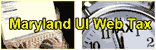




Tidak ada komentar:
Posting Komentar